Risk Adjustment
The Risk Adjustment page in the ZAP surfaces suspect and recapture conditions for evidence-based coding.
Summary
The Zus Risk Adjustment Coding module surfaces opportunities for accurate, complete diagnosis coding by identifying both previously documented chronic conditions that must be recaptured and suspected conditions that may have been overlooked in prior documentation.
The module supports provider organizations and value-based care teams by linking diagnoses directly to clinical evidence, enabling coders and clinicians to act with confidence. By surfacing these gaps prospectively, care teams can address coding opportunities during regular patient encounters rather than retrospectively, leading to higher reimbursement accuracy and improved clinical documentation.
Risk Adjustment Coding is especially important for Medicare Advantage and other value-based contracts, where payment is tied to accurately capturing the clinical complexity of patients.
Overview Card
When Zus receives data about a patient’s medical history through an EHR or HIE (e.g., CommonWell, Carequality, Surescripts), it analyzes the data to identify Recapture and Suspect opportunities. These are displayed in the Risk Adjustment view of the ZAP.
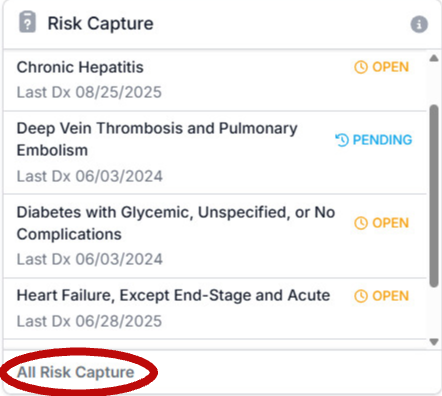
These gaps are summarized on the Risk Capture Card of the Overview. The Risk Capture Card Includes:
- Condition: The suspected or previously documented HCC Category.
- Last Diagnosis Date: The last date that the condition was diagnosed.
- Status: Displays the current workflow state (e.g., Open, Pending, Accepted for Review, Dismissed)
To view the risk adjustment gaps in further detail, click All Risk Capture to navigate to the Risk Adjustment page.
Risk Adjustment Table
The Risk Adjustment Table displays a list of Suspect and Recapture conditions identified through EHR and HIE data sources. Each row represents a coding opportunity associated with a specific patient condition. Users can filter, sort, and interact with the list to efficiently manage risk gaps.
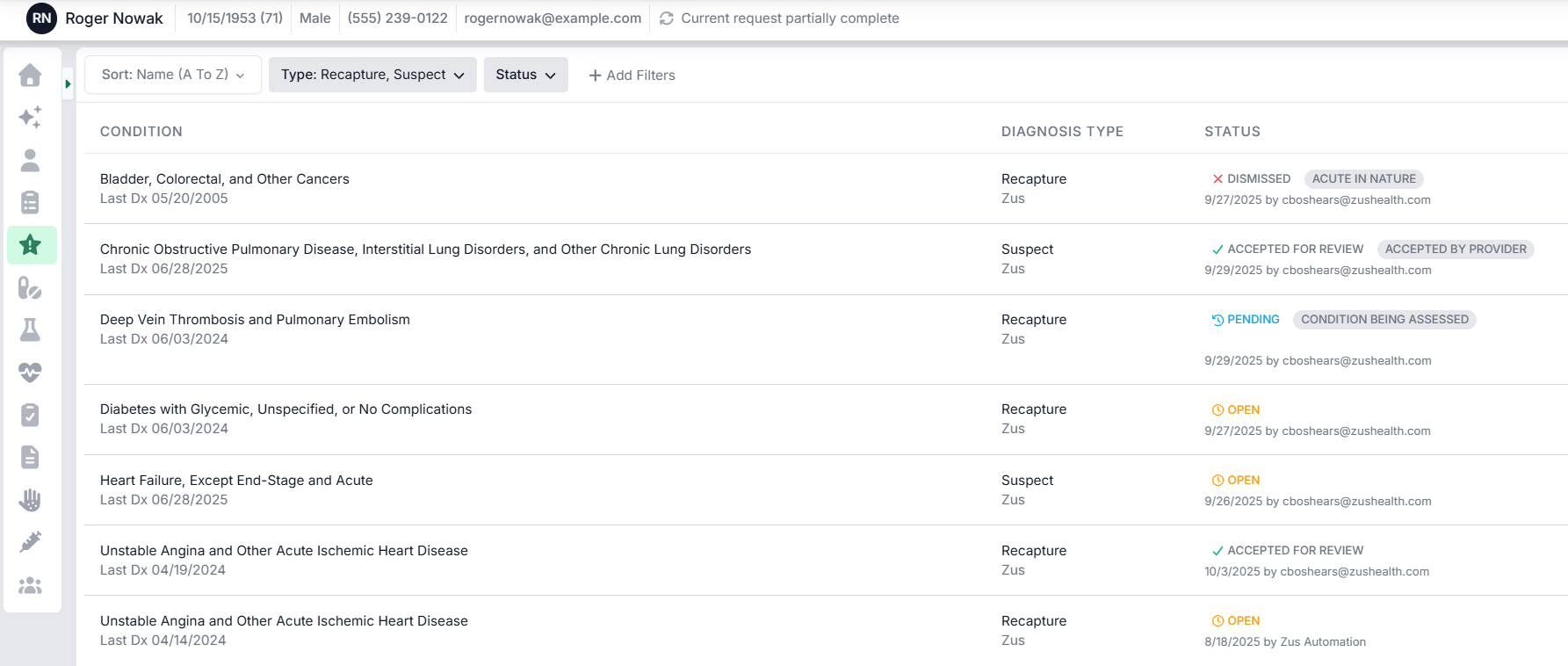
Table Columns
- Condition: Displays the name of the suspected or recaptured condition. The “Last Dx” date shows when the condition was most recently documented.
- Diagnosis Type: Indicates whether the opportunity is a:
- Suspect (identified through AI and clinical evidence) or
- Recapture (previously documented and needing capture again this year).
- Status: Shows the current workflow state of the opportunity (e.g., Open, Pending, Accepted for Review, Dismissed). Status tags and dates indicate who last updated it and why.
Sorting and Filtering
- Sort Menu: Sort the list alphabetically by condition name.
- Filters: Use the Type and Status dropdowns to narrow the list to specific opportunity types or statuses
Viewing and Managing Gaps
Clicking on any condition in the Risk Adjustment Table opens a side drawer on the right-hand side of the screen. The side drawer displays detailed information about the selected Suspect or Recapture opportunity and allows users to review evidence, update the condition’s Status, and add notes.
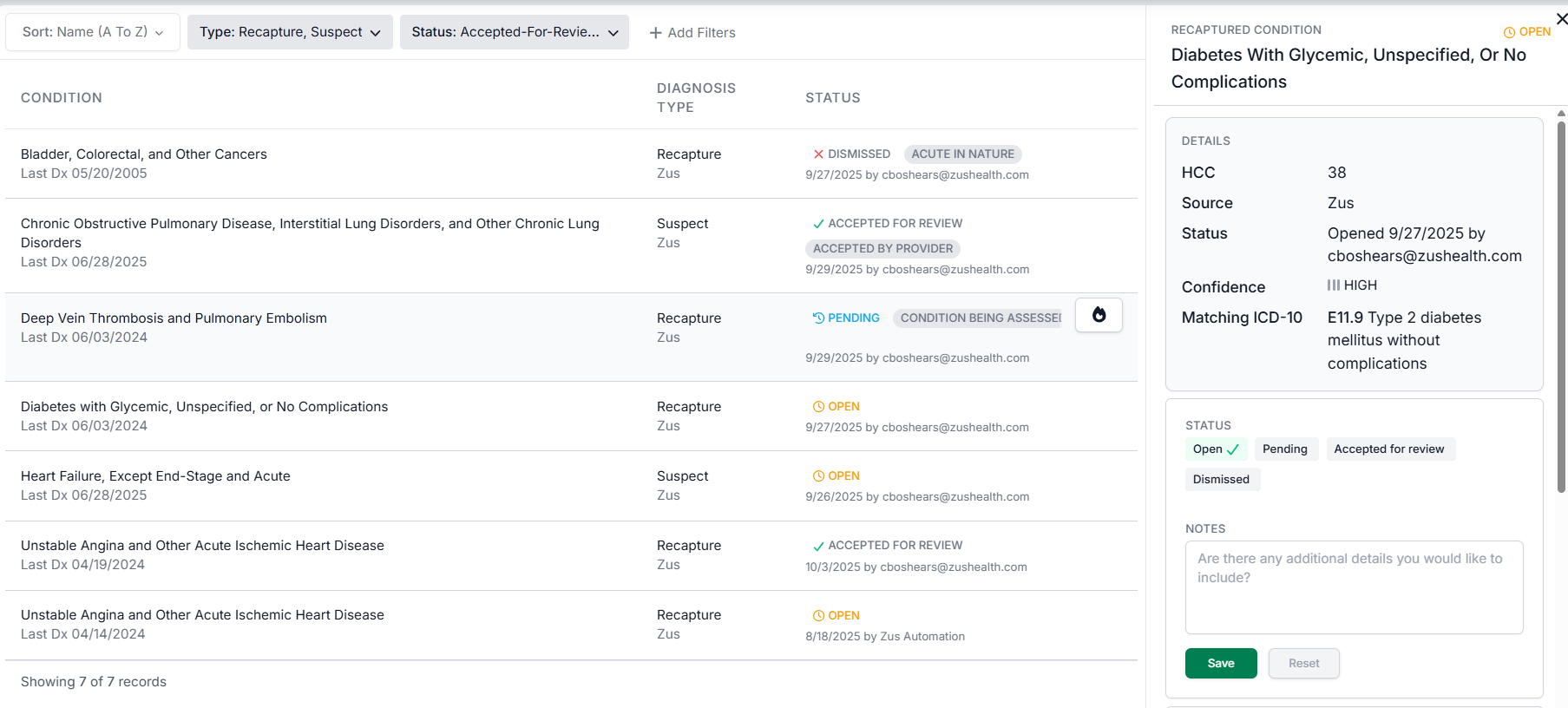
Gap Workflow
- Header: Displays the condition name, diagnosis type (Suspect or Recapture), and current status.
- Detail: Lists the HCC code, data source (Zus, Payer File, Claim), the date the opportunity was opened, confidence level, and the matching ICD-10 code.
- Status: Users can update the status to Open, Pending, Accepted for Review, or Dismissed. Multiple workflow tags (e.g., “Sent to provider for review,” “Accepted by provider”) may be applied
Clinical Evidence
Beneath the Status section of the side drawer, coders can access Clinical Evidence.
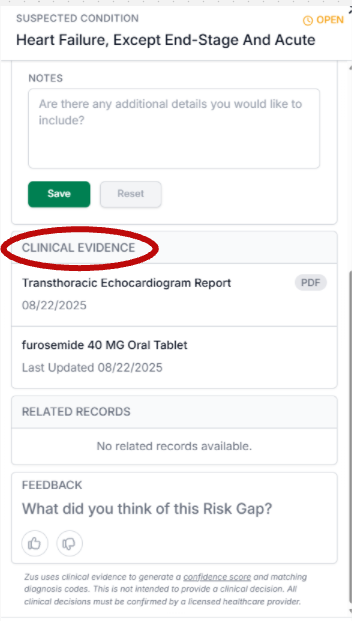
The Clinical Evidence section displays the underlying data that led to the creation of the Suspect or Recapture opportunity. Evidence can include:
- Encounter notes and summaries
- Labs
- Medications (e.g., furosemide 40 MG Oral Tablet)
- PDF documents such as imaging or specialist reports (e.g., Echocardiogram reports)
Feedback
Users can provide Zus with PHI protected Feedback directly within the Risk Gap workflow. The Feedback section allows coders to rate the usefulness of the surfaced risk gap and provide input to help refine the suspecting model over time.
Network Query Requirements and Constraints
Customers are welcome to run their own records through Zus’s Risk Adjustment Recapture and Suspecting logic at any time. However, all requests to CommonWell, Carequality, and Surescripts must be for the purpose of Treating a patient.
In practice, that means that your users and your Zus subscriptions can request records for the following reasons:
- To chart prep for an appointment
- To stratify a population and identify patients rising in risk or in need of urgent engagement
- To identify patients with open care gaps
- Based on Zus’s standard intelligent refresh triggers as defined here
If you have purchased the Risk Adjustment add-on, Zus will automatically enrich records you retrieve with indicators for HCCs, suspect and recaptured condition indicators, and RAF scores. You are free to use these records for risk adjustment and other secondary Payment and Operations activities.
Customers may not initiate requests to the networks purely to support reporting and audit requirements, e.g.:
- End-of-year retrospective risk adjustment and evidence capture
- Quarterly or annual quality reporting and evidence capture (e.g., eCQM, HEDIS)
Updated 3 months ago
