Welcome to the ZAP User Guide
Your Gateway to Comprehensive Patient Health Records
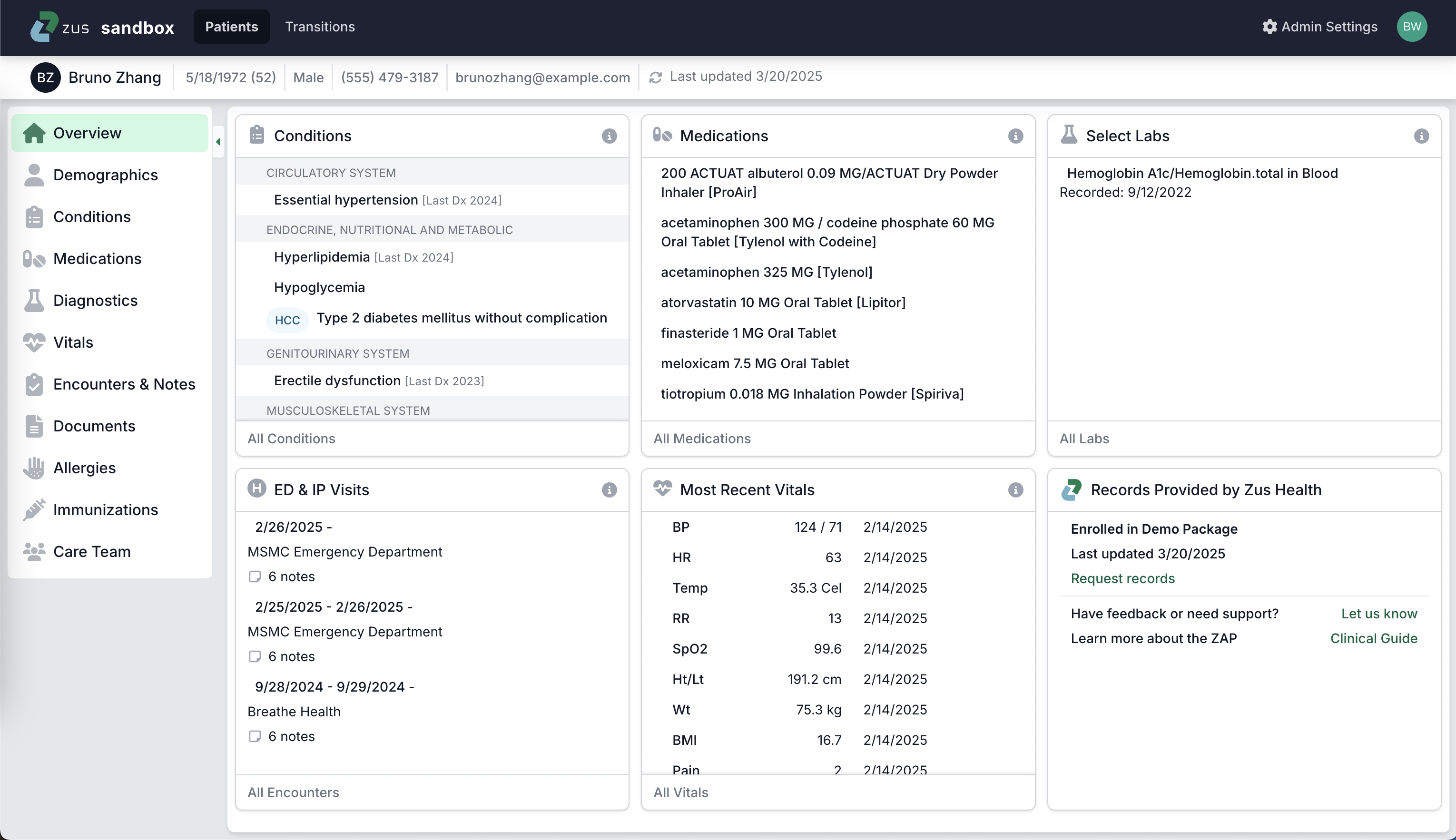
Introducing the Zus Aggregated Profile
Gone are the days of piecing together fragmented medical histories. With the Zus Aggregated Profile or ZAP, providers gain instant access to vital information, allowing them to familiarize themselves quickly with new patients and make more informed decisions about their care. Whether reviewing past treatments, identifying potential risks, or coordinating care plans, the Zap revolutionizes the way healthcare professionals approach patient management.
How to use this guide:
This guide is written for the clinical teams. It's designed to give you a broad understanding of how the ZAP brings records from outside providers into your workflow.
Option 1: Get started quickly
If you're pressed for time or want to get an overview of how the ZAP works, start here and spend 5-10 minutes reading through this section.
Option 2: Dive deep into the available types of patient information
Here, we'll explore each type of clinical record in the ZAP a little more deeply. If you're curious about how Zus sources these records or if you notice something peculiar about certain records, you'll likely find answers here.
Option 3: Review examples of clinical workflows specific to your practice
While the ZAP will always provide access to records from outside providers, how it works with your EHR may vary from other EHRs that use the ZAP. You may also use Zus's native web application to access patient records. Regardless, in these sections, we'll dive a little deeper into each workflow and provide specific details for using the ZAP in your setting.
Updated 5 months ago
