Diagnostics
The Diagnostics component allows providers to understand a patient's diagnostic reports (i.e., labs, imaging, clinical studies, etc.) over time.
Providers can:
- See chronological, deduplicated* diagnostic tests from your organization and other providers
- View results for each diagnostic test (e.g., full results for lab analytes within a panel)
- View source documents that included diagnostic tests and results
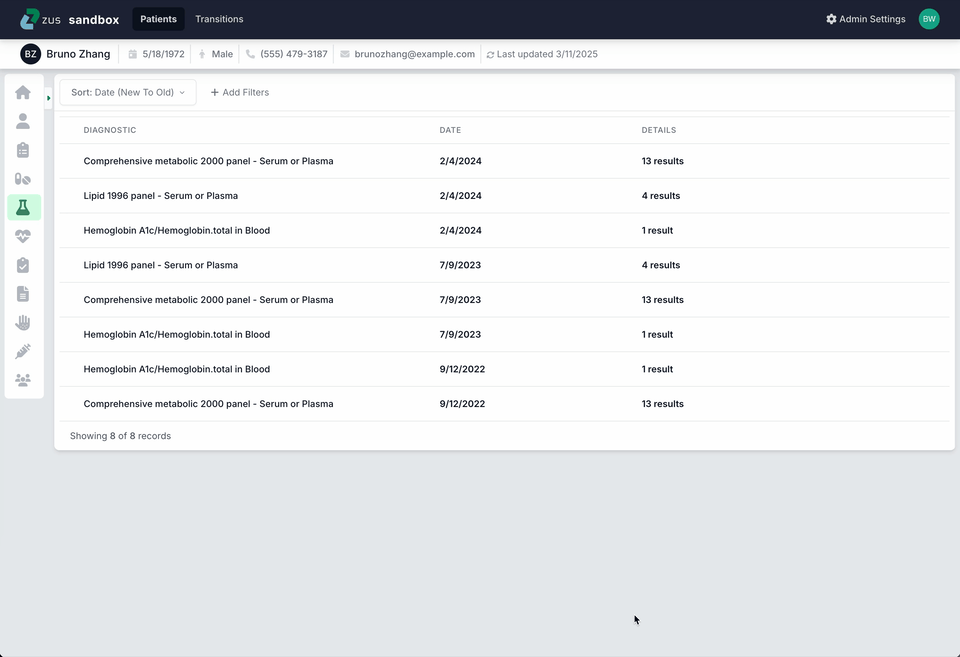
Diagnostics List
New diagnostics are displayed in bold font. If you believe a diagnostic report is not relevant for a patient, you can click "Dismiss" to remove it from the Timeline View. Select "+ Add Filters" and click "Show Dismissed Records" to show dismissed diagnostic reports, which will appear in gray font.
Details
Click on a diagnostic report to see its results. For labs this includes analyte values and reference ranges, when available.
Clicking on the "Source Document" link shows the clinical document the diagnostic report was extracted from if it is available.
You can also view trends over time for select lab analytes. The “Trends” option will appear if a patient has at least two values for a lab and has been created in Zus after 7/19/2023.
Updated 11 months ago
