Zus Web Application
Overview
The Zus Web Application allows users to view a list of all patients, interact with individual patient profiles, and gain a basic understanding of administrative information in Zus.
Patients List
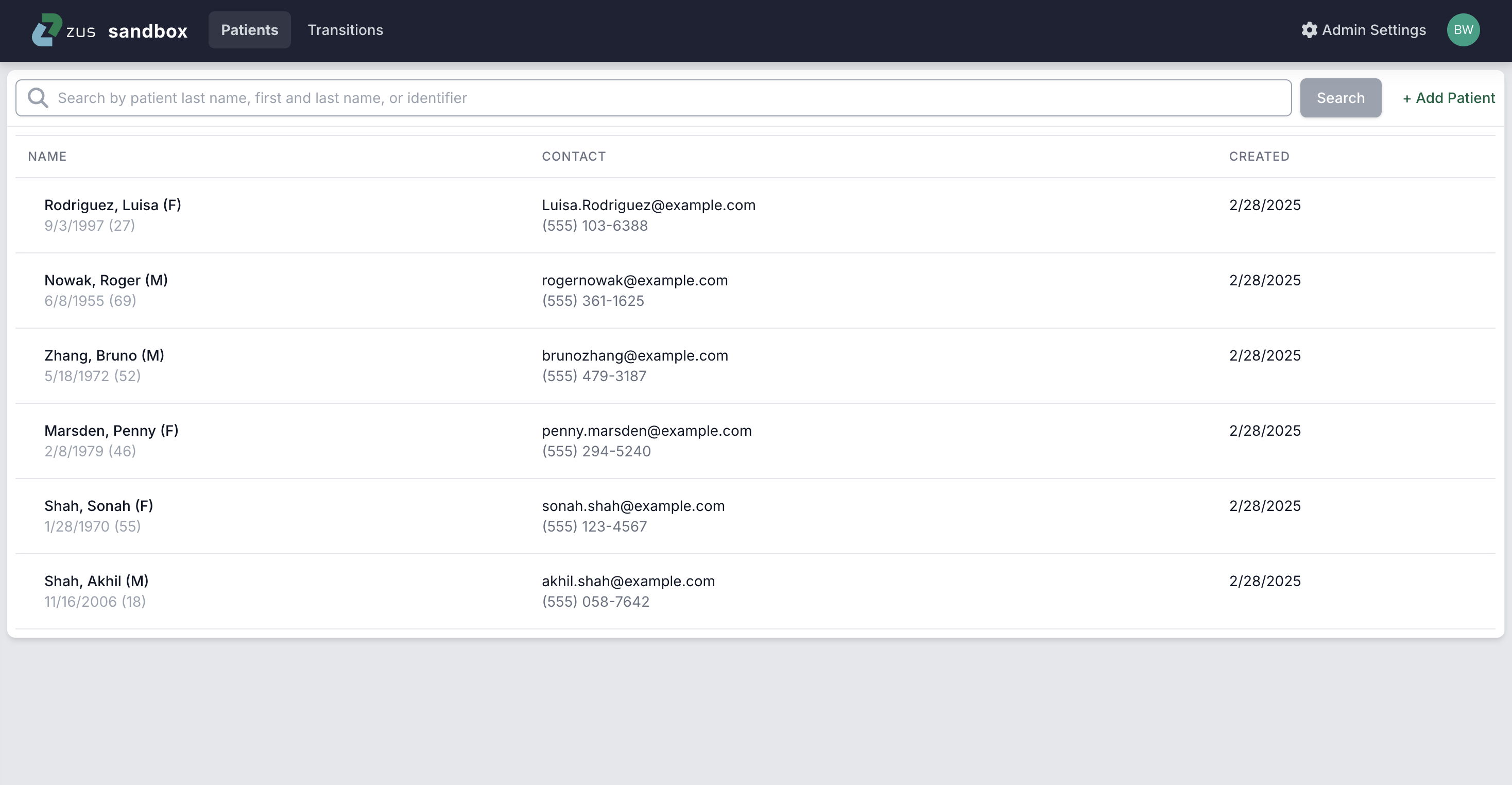
The Patient List shows a list of patients. The list is sorted based on recent updates to the patient such as demographics change, record refresh requests, or other changes to the patient's record.
Users can search for patients using the following inputs:
- Patient name - Users can search by first name, last name, or full name (written as either "first name last name" or "last name, first name")
- Patient identifier - Users can search by internal MRN (if written to Zus) or Zus UPID
ZAP Demo
Patient Profiles
When you click on a patient in the patient list, the patient's profile opens. You can learn more about the details of each clinical section here:
Updated 2 months ago
