Vitals
The Vitals tab displays available vitals data by date. The following vitals will be displayed in the Vitals tab and overview:
- Blood Pressure
- Pulse
- Temperature
- Respiratory Rate
- Height/Length
- Weight
- BMI
- Head Circumference*
- LMP*
- Pain*
*Some vitals will only appear if available. If no data is available, there will not be a row for these measurements.
By default, the component will display up-to the 5 most-recent dates with a vital measure. Additional vitals can be viewed by selecting from one the pre-set date ranges available, including All Time to view all available vitals for a patient. Ordering of the columns can be reversed by changing the Date Sort.
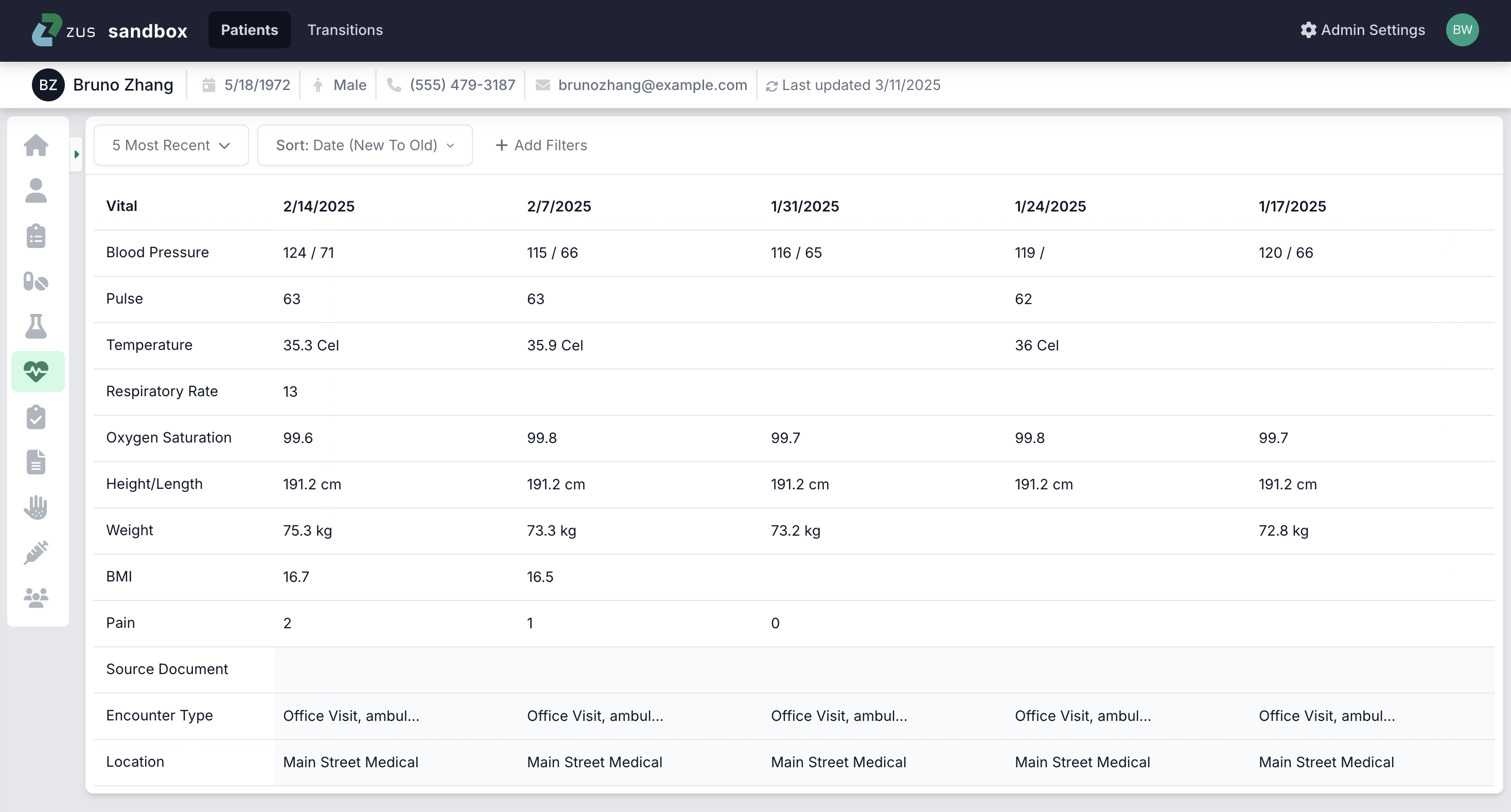
⚠️ Data Notes
Vitals are grouped by date in the Vitals table. In the event that vitals were taken multiple times in the same day, such as a hospitalization, the vitals from that day will display the most recent measurement.
If a patient is seen and has two heart rates taken on the same day:
- 75 BPM at 9am and 85 BPM at 10am
- The vitals component will show 85 BPM.
Updated 11 months ago
